EventLog
The EventLog component provides interaction with Windows® event logs which record information about important software or hardware events. The component lets you read existing logs, write entries to logs, create or delete event sources, delete logs, and respond to log entries. New logs can also be created when creating an event source.
Windows provides three default event logs: Application, System, and Security. Security logs are read-only. Micromine Geobank keeps an event log for the Job Scheduler, among other events.
Properties
The key properties for the EventLog component include:
-
Log. Specifies the name of the log that you want to read from or write to.
-
MachineName. Identifies the name of the computer on which to read or write events.
-
Source. Specifies the name of the source to register and use when writing to the event log.
Events
For the EventLog component, an action can be triggered when a log entry is written using the EntryWritten property in the Event pane.
For information on configuring events and other components of the design using a script, see: Working with Scripts.
Adding an EventLog
When you drag an EventLog component from the Toolbox to a form in the Flow Designer, it will appear as an entry in the design space. You can select the control and configure it using the Properties pane.
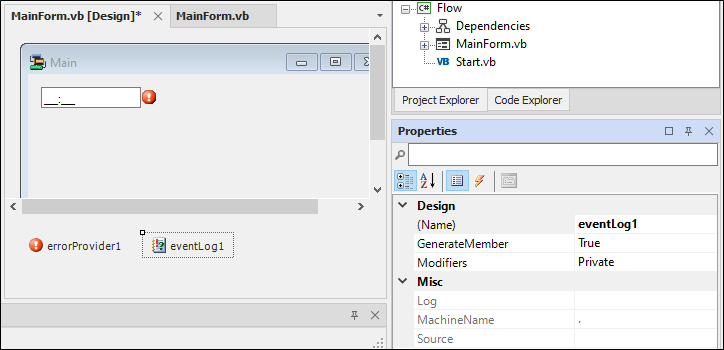
More information on the EventLog component can be viewed at the link to Microsoft® Documentation.