Properties
When you add a control to the Design Sheet, or when you double-click on a control, the Properties Pane will show the properties of that control. If multiple controls are selected, only those properties that are common to all the controls selected will be shown.
The most frequently edited property of a control, is one that defines the content of that control. The property name can be generic (Content) or specific, depending on the type of content (Text, DisplayDate, Items, etc.).
The Properties pane allows the properties of the selected control (or the shared properties of multiple controls) to be viewed and edited.
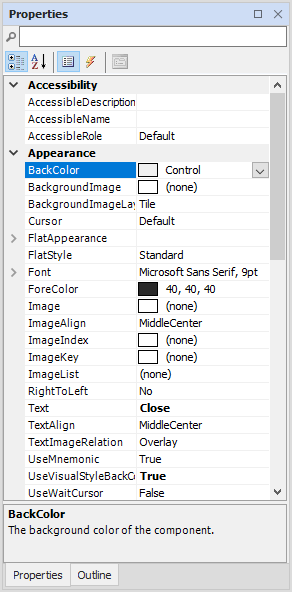
When a property is selected in the panel, an explanation of the component property is displayed at the bottom.
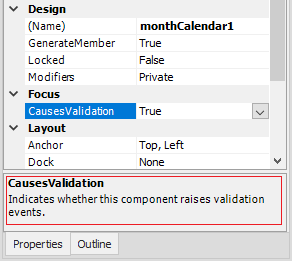
Search
Use the Search Bar to filter the list of properties and navigate to the property you want to view or edit:
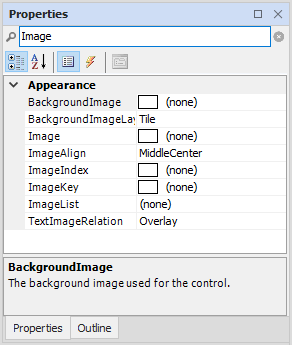
| Tool | Description |
|---|---|

|
Sorts the components in the Properties list into categories. |

|
Sorts the components in the Properties list in alphabetical order. |

|
Shows the Properties (attributes) of the selected control(s). |

|
Shows the Events that can be configured for the selected control(s). |

|
Displays the Property Pages for the selected control. |
Events
Events define the interaction between the user and a control. The mouse can be used, for example, to click a button or give focus to a button. Scripts can be associated with an event to trigger other events or actions.