ComboBox
The ComboBox control provides a drop-down version of the ListBox control, allowing for the selection from multiple, contiguous or non-contiguous items in a list. Since a ComboBox takes up less space than a fully exposed list of items, the use of a ComboBox is often preferred.
The ComboBox also provides the ability to filter the list by search text, making it easier for users to find their selection from the items in the list.
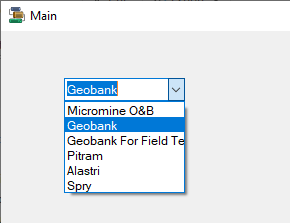
Note: To create a ComboBox wit the correct list of codes automatically available from Geobank-specific columns with lookup validation rules, use the LookupComboBox control.
Properties
Key properties of the ComboBox control include:
-
Items. Configures the selectable items in the drop-down list for the ComboBox.
-
Sorted. Specifies whether the items in the list are to be sorted. When True is selected, the items you enter will be shown in the drop-down list for the form in alphabetical order.
- DataBindings. Using the DataBindings properties for the control, you can bind data such as database table to the ComboBox.
Events
Events can be configured for the ComboBox to specify the behaviour of the control. For example, an action can be triggered using the Click property.
For information on configuring events and other components of the design using a script, see: Working with Scripts.
Adding a ComboBox
When you drag a ComboBox control to a form in the Flow Designer, it will be given a default name and you can move and resize the control using the mouse.
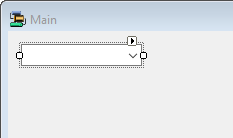
The Properties pane can be used to configure the Text and other required properties for the ComboBox.
The Items property, which determines the items to be available in the list for the ComboBox can also be configured using the Edit Items... option from the control shortcut menu.
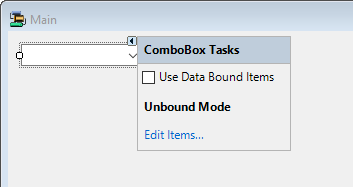
The option will open the String Collection Editor which can be used to enter the items in the list - one per line.
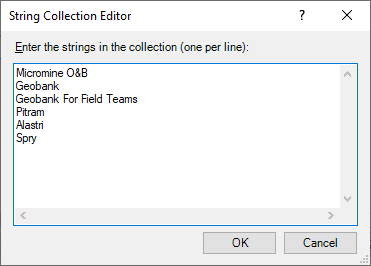
Items can also be created by specifying a binding via the Use Data Bound Items option.
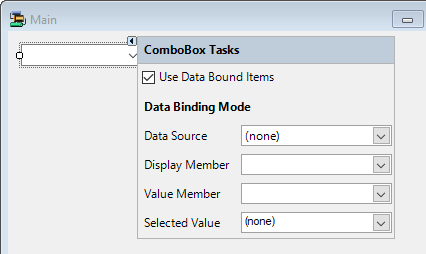
Information on the Properties and Events for the ComboBox control can be found at the link to Microsoft® Documentation.