ColorDialog
The ColorDialog control provides a common dialog box displaying the available colours, along with controls for the user to define custom colours.
The inherited member ShowDialog must be invoked in order to display the Color Dialog. The Color data property is used to determine the colour selected by the user.
Properties
The key properties for the ColorDialog component include:
-
AnyColor. Specifies whether all available colours in the standard set of colours are displayed in the dialog.
-
FullOpen. Specifies whether the Custom Color section of the dialog is initially displayed.
Events
Events can be configured for the ColorDialog to specify the behaviour of the control. For example, an action can be configured to occur when a user clicks the Help button using the HelpRequest event property.
For information on configuring events and other components of the design using a script, see: Working with Scripts.
Adding a ColorDialog
When you drag a ColorDialog component from the Toolbox to a form in Flow Designer, it will appear as an entry in the design space. You can select the control and configure it using the Properties pane.
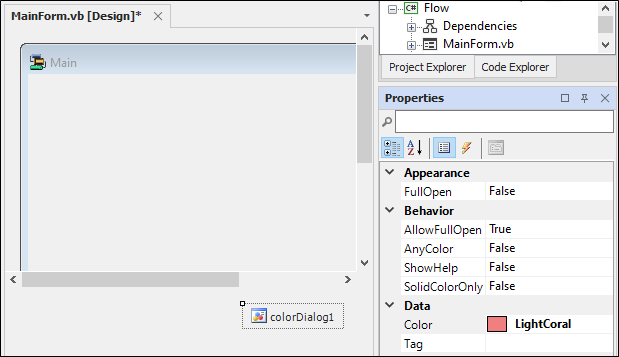
More information on the ColorDialog component can be viewed at the link to Microsoft® Documentation.