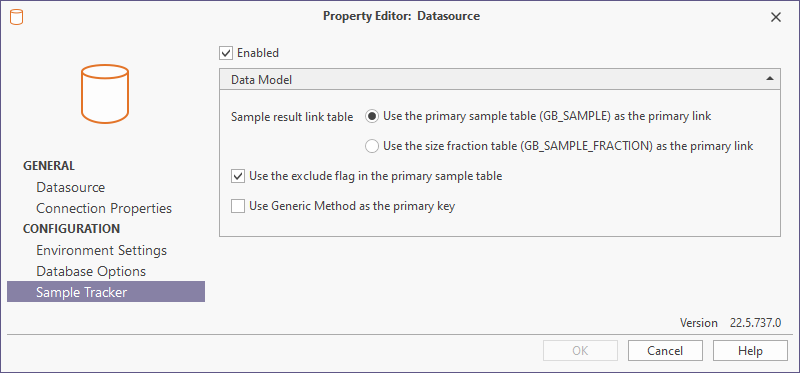Datasource Properties: Sample Tracker
Database Options
The Sample Tracker tables and columns in the Micromine Geobank Standard Data Model must be mapped to equivalent user tables and fields. The table and field mapping are done via system tables GB_SYS_TABMAP and GB_SYS_FLDMAP as specified on the Database Options tab of the Datasource Property Editor (Configuration Manager | Datasources | GEOBANK MODEL STANDARD):
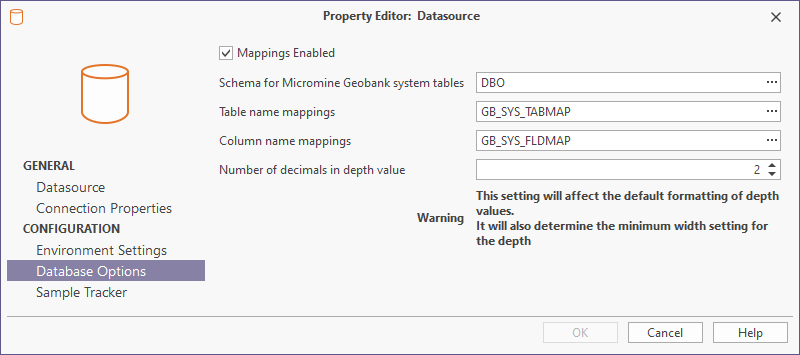
The table for table name mapping should have the following structure:
| Column Name | Data Type |
|---|---|
| SYS_TABLE_NAME | nvarchar |
| USR_TABLE_NAME | nvarchar |
| TABLE_DESCRIPTION | nvarchar |
| SUBSYSTEM | nvarchar |
| TABLE_LEVEL | smallint |
| TABLE_ENABLED | nvarchar |
The table for column name mapping should have the following structure:
| Column Name | Data Type |
|---|---|
| SYS_TABLE_NAME | nvarchar |
| SYS_FIELD_NAME | nvarchar |
| USR_FIELD_NAME | nvarchar |
| FIELD_DESCRIPTION | nvarchar |
| FIELD_ENABLED | nvarchar |
If any mappings are changed, the user should close and re-open Micromine Geobank to refresh the mapping used by the application.
GB_SAMPLE_FRACTION or GB_SAMPLE is used as the primary sample table, depending on the option setting for fractions (see screenshot above). GB_SAMPLE_FRACTION table holds multiple fractions per sample.
Note that:
-
If the samples which can be despatched to a lab are stored in more than one table, create a view to provide a UNION of all the sample tables and map this view to the GB_SAMPLE table in the [System Mappings].
- The table ST_MD_LAB_LOCATION is designed for reporting purposes only.
- Results for standards are stored separately in ST_RESULT_STANDARD, as they are fundamentally different from other samples.
- The codes lists should only be changed by administrators in the ST_SYS_LKP_CODE.
- In this document, the term "element" refers to the element analysed and is found in the table: ST_XS_ELEMENT
- On the Sample Tracker tab of the Datasource Property Editor, ensure that the check-box Use Generic method as primary key is unchecked:
Sample Tracker Data Model
The Sample Tracker data model can be enabled or disabled on the Sample Tracker page of the Datasource Property Editor. Enabling Sample Tracker will set it to use the "Micromine Geobank Version 10 " Sample Tracker Data Model.
Sample result link table
Use the primary sample table (GB_SAMPLE) as the primary link
The default primary sample table in the Sample Tracker data model. See GB_SAMPLE_FRACTION below.
Use the size fraction table (GB_SAMPLE_FRACTION) as the primary link
The size fraction table (GB_SAMPLE_FRACTION) is optional in most environments, although it is required in the case of coal washability data. This table records the yield (mass percentage) for a given size fraction.
Use the exclude flag in the primary sample table
The EXCLUDE column in the GB_SAMPLE table can be used to exclude records from data views.
Often in RAB, aircore or RC drilling, large (typically 2 metre or 4 metre) composites are taken by default. This is usually done to save money or to save time at the lab. If the results from these composites arouse further interest they may be resampled, for example, as 1 metre "split" samples.
As a result, in the sample table there will be more than one sample for the same intervals. Since most reporting and 3D modelling processes expect only one sample to exist per interval, you can use the Exclude flag to exclude the original 2 metre or 4 metre composite samples from being exported or reported.
Use GENERIC METHOD as the primary key
The option of storing either the GENERIC METHOD code or the original LAB METHOD code in result tables and associated metadata, is provided. The standard Micromine Geobank data model uses LAB METHOD code and so this option is unchecked by default.