Using Date types
When a parameter is identified as type Date, you need to select an appropriate date format string. An example of the format you have selected is shown in the “Format Example” input box. Micromine Geobankwill use the chosen format to format the date parameter value.
Example query:
SELECT
T.PROJECT,T.SITE_ID,T.TASK,T.INSTANCE,Max(T.DEPTH_TO) FinalDepth,
Min(T.START_DATE) StartDate,Max(T.END_DATE) EndDate
FROM GB_TASK T
GROUP BY T.PROJECT,T.SITE_ID,T.TASK,T.INSTANCE
HAVING Min(T.START_DATE) >= '?Include holes drilled after?'
Substitution parameter setup
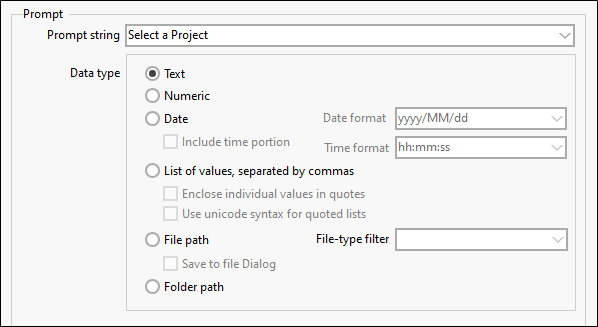
Run query with 'Start Date' substitution parameter
Whenever you run the query, you will be prompted to specify a date from the calendar:
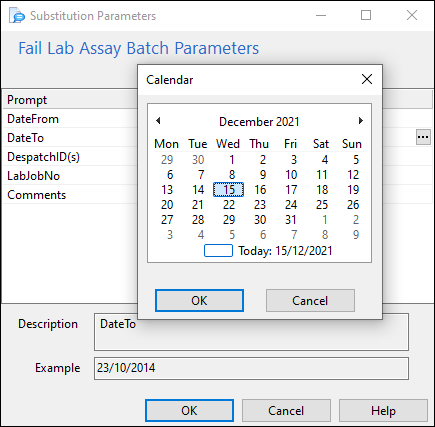
If the OK button is clicked without making a new selection, the original date is returned unchanged. If the current date (today) is selected, the current time will be added to the date string only if a time portion was present in the original date field.