Response
Use the Response tab of the Substitution Parameter form to validate the user's response to the substitution prompt:
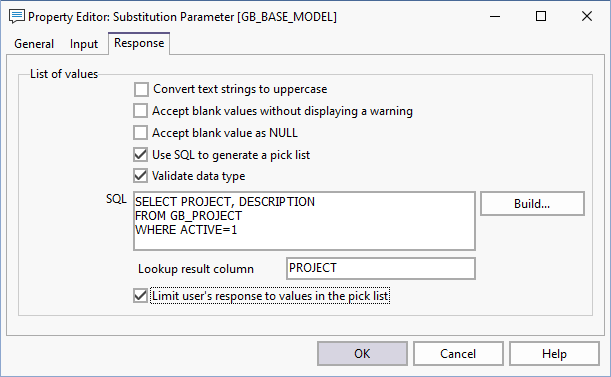
Convert text to uppercase
To ensure that the results of the query are not affected by case-sensitivity, you may choose to convert all retrieved text values to UPPERCASE.
Accept blank values without warning
By default, a warning message is displayed if a blank value is returned in response to a prompt.
In some situations it may be acceptable to allow a blank value to be returned. If this option is selected, a blank value will be accepted and no warning will be displayed.
Validate data type
This will validate the returned data type.
SQL
Use SQL to generate a pick list
SQL can be typed straight into this window, but it is preferable to use the Build... button. The main advantage of using the Build... option is that the Execute Script button with the Lightning Strike icon can be used to test the script. The SQL query should return a list of values for the user's selection. If this option is selected, the user can only enter a value that is included in the list of values. If this option is not selected, the user may enter any value.
Lookup result column
The user's selection will return the value in set in the Lookup result column.
Limit user's response to values in the pick list
Use this option to restrict the user from ad libbing.