Input
Use the Input tab of the Substitution Parameter form to define the type of response that is expected from the user.
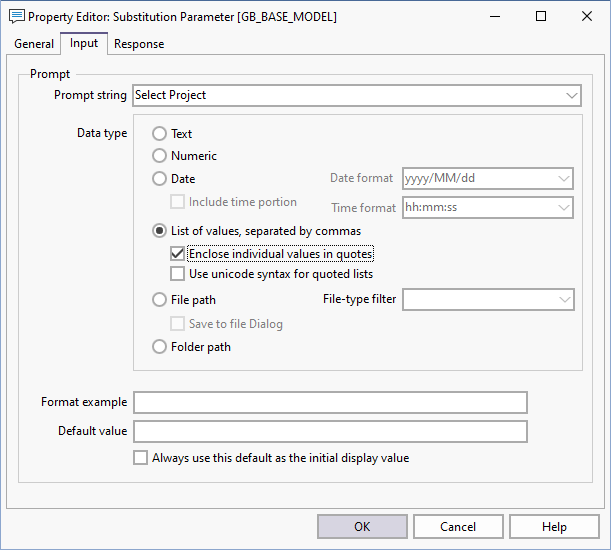
Prompt String
Enter a string which is used to prompt the user to enter a value when the query is run. It is recommended to make these short but comprehensible; use the Description and Example boxes to embellish the requirements if necessary.
Data Type
Select the type of value the user is required to enter as a parameter. This can be a Text string, a Numeric or Date value, a List of values separated by commas, a File or Folder path.
For a Date, there is the option of including a time portion, so the format may be either Date or DateTime (i.e. date and time). If a Date or DateTime is selected, you can select a format from the drop-down Date format list.
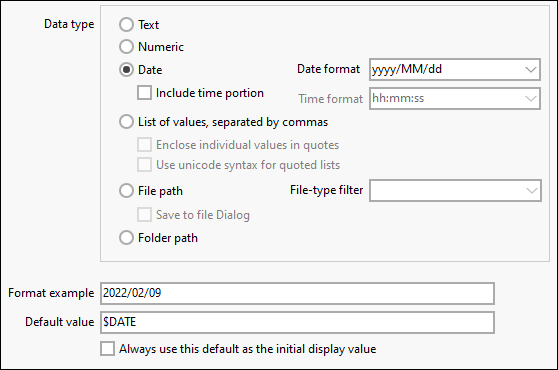
When prompting the user for a List of values, those values can be specified as being enclosed in quotes and unicode.
Where the File path option is selected, the File-type filter drop down is used to select the file type for the data type.
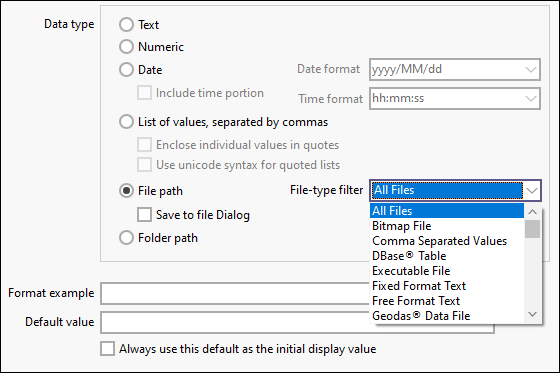
Format Example
Enter an example of the format that is required to be entered by the user. Selecting a Date format will automatically show an example which matches that date (and time) format. The image below shows how the user will see the Substitution Parameters form, with the Description and Example shown towards the bottom of the form.
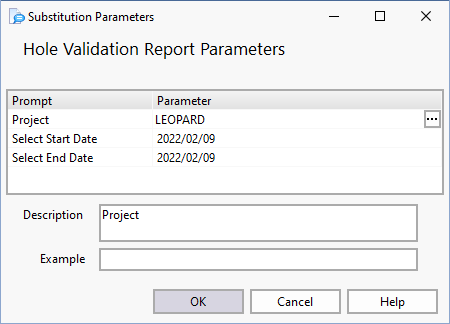
Default Value
A Default value can also be specified with the option to Always use this.