Feedback
To the right of the application menu bar, click on an icon to provide positive or negative feedback on your user experience of Micromine Geobank, make a suggestion, or request support.
![]()
The same options are available on the Home ribbon. Here you can also choose whether to opt out of the Micromine Geobank User Experience Improvement Program.
-
Click the Home tab to view the ribbon.
-
Select Send Feedback | Feedback Settings.
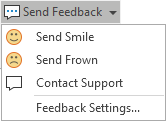
Micromine Geobank User Experience Improvement Program
Your participation in the program will help improve the usability, performance and overall quality of Micromine Geobank.
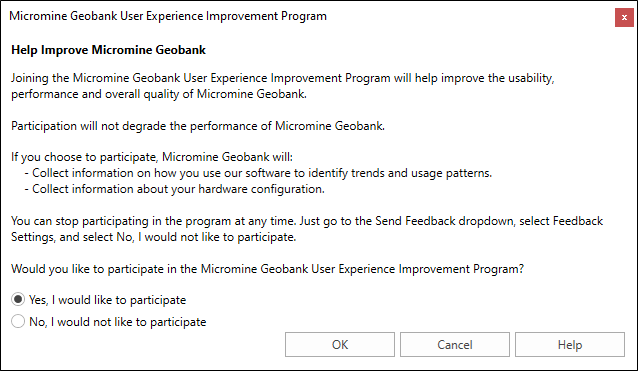
Note: The usage data collected by the Micromine Geobank User Experience Improvement Program is separate to the Administrator function within Micromine Geobank (System Settings) where Administrators can track and see their team’s activities in the Usage Information Browser.