Sample Tracker
This
Sample Tracker Automation
The Folder Options tab has been added to the Receipt Configuration form to allow configuring of Unattended Options for the receipt. These options set the location of the folders where lab files, batch logs and reports are stored. If the folder locations are not configured, the path set by the selected Input File will be used.
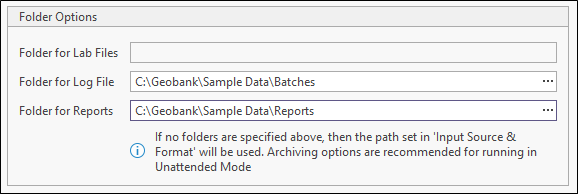
Guided Receipt Workflow
The Receipt workflow now follows the 'guided workflow' concept used in Micromine Alastri. New or advanced users can move step by step, rapidly or iteratively though the workflow steps using the buttons: Run Next, Run All and Re-run Current and step list.
Simplified Progress Log
The progress log for the Receipt workflow has been simplified by including entries summarising counts of items such as samples and analyses instead of a full list of every item. Any issues are still itemised for recording and audit purposes.
Sample Tracker Receipts
The Sample Tracker Receipt workflow now provides an assay buffering process so that assay result data from laboratories can be accessed prior to finalisation. This is for two purposes; pre-finalisation QAQC sign-off and pre-processing of new metadata.
The workflow has two paths: loading lab files to the Assay buffer and then, immediately or at a later time, promoting the data from the Assay Buffer to the main database. The desired path can be pre-configured and/or selected in the first step.
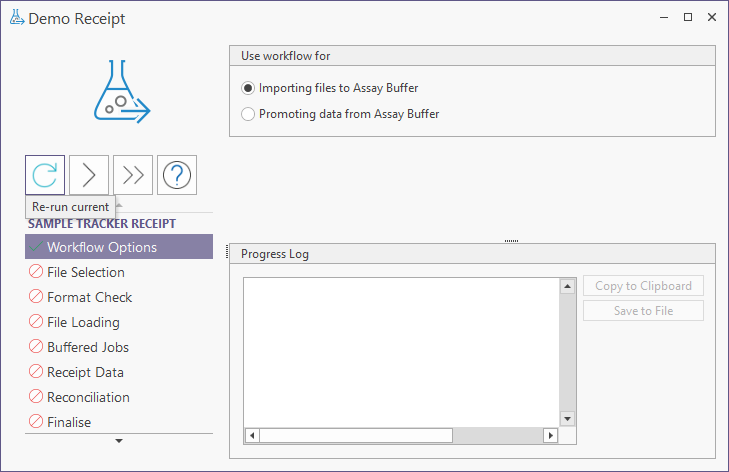
The Assay buffer can contain many jobs at any time. The default sorting is by Lab Job No in descending order, then by date descending. This puts the most recent job at the top and duplicates are easily seen. The Sort Order can be adjusted as needed.
Discard Buffered Jobs
Improvements have been made to the progress log to allow buffered jobs in Sample Tracker's Assay Buffer to be discarded instead of promoted to the main tables. When discarded, for audit purposes, the header data is archived; this includes a 'blob' record of the source file.
Reconciliation Legend
A Legend has been added to the Reconciliation step in the Sample Tracker Receipt workflow. The Legend is provided as a pop out on the right of the tab; as illustrated below:
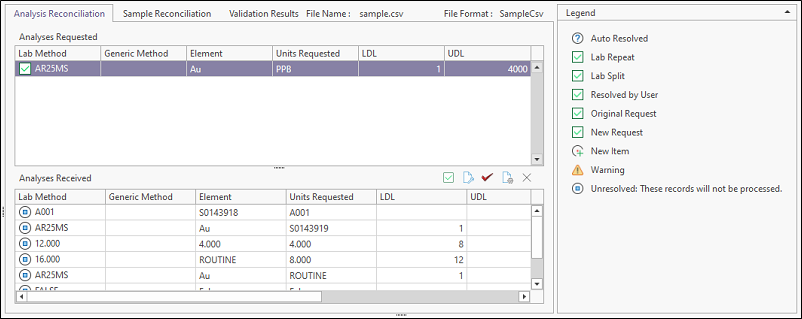
Reconciliation Charts
An option menu to select an R Chart or Shewhart chart to display has been added to the Reconciliation screen of the Receipt wizard. The charts generated from the selection are the same as the main R Chart and Shewhart Chart features.
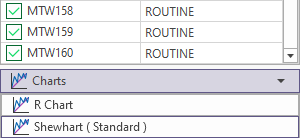
Receipt Layout Improvements
The layout of the Format Check screen in the Receipt wizard has been improved. The Previews for the receipt have been added at the right, to allow users to easily switch between a preview of the receipt and of the selected format.
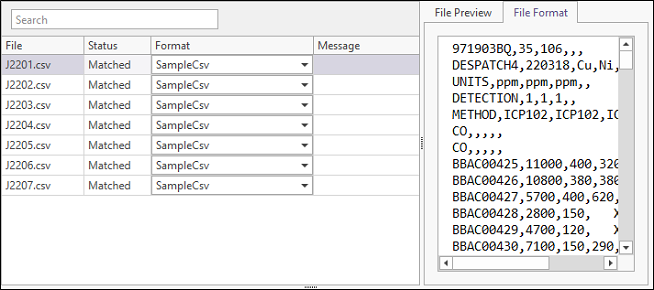
Improved Batch Handling
When loading multiple files from a folder into the Assay Buffer, files which cannot be loaded due to errors will skipped and a description of the error will show in the progress log. These files will not be archived (if archiving is turned on).
Faster Receipt Processing
Receipt process performance has been improved over ten-fold by an update to the data access technology used by the Sample Tracker module.