Core Features
This
Dark and Light Themes
The option to select a built-in user interface theme, either Light or Dark, has been added to the General Options. DataView column headers remain the same in both themes, so that any custom configuration is retained.
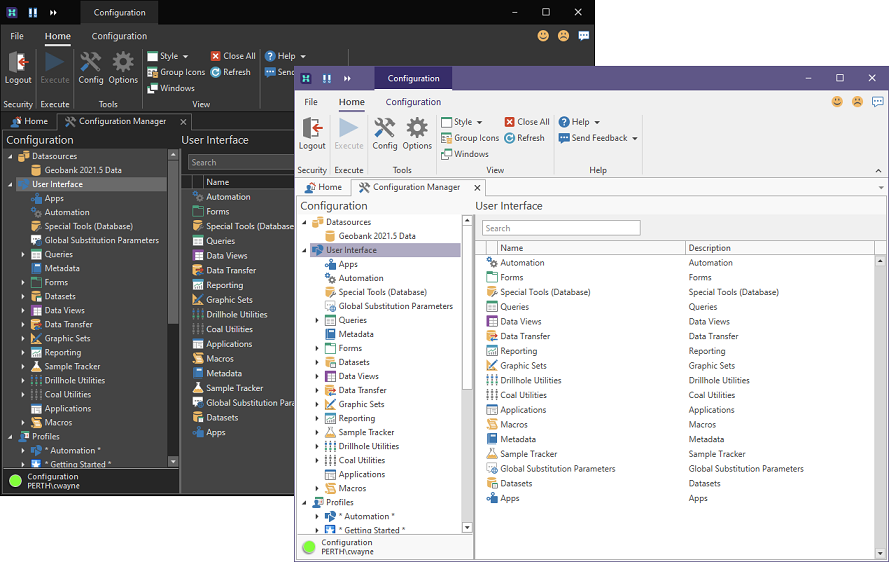
In Data View, custom coloured columns headers now use a solid fill to optimise readability in both Light and Dark modes.
Improved Interface Themes
Improvements have been made to the available Micromine Geobank themes to enhance visibility and usability of various user interface elements.
Quick Access Menu
The Quick Access menu has been added to Micromine Geobank. Items from the ribbon can be added to the Quick Access menu and the menu can be displayed above or below the ribbon.
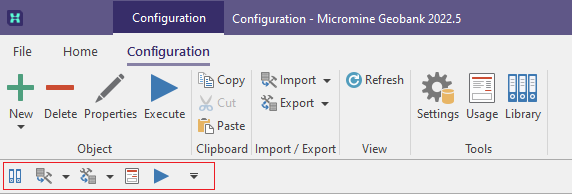
Simplified Chinese
The Licence Management screens can now be shown in Simplified Chinese for users who select this Language option.
Improved Profile Layout
In place of the old boxed-headers for Profiles shown on the Home screen, a new simplified and themed layout is used with Task Lists under each Profile shown slightly indented with smaller text and icons.
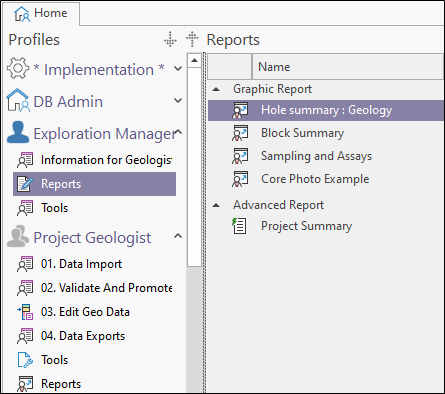
Micromine Format Import/Export
For the import and export of Micromine-format files, the integration between Micromine's Geobank and Origin & Beyond products has been centralised to ensure compatibility with historic and future file formats.
Improved Support
Micromine's Support Team have transitioned to a more modern platform for managing support cases. This allows support requests to be sent to product-specific emails for faster response. For Micromine Geobank Support use: geobank-support@micromine.com
Language Installers
Standalone Language Pack installers are now provided so that translation updates can be made at a time other than when a new software release is available.