Forms
Settings related to forms and the Form Designer are available on the Forms tab of the System Settings dialog.
Autosave the layout of the Form Designer
Select this option to automatically save the current layout when the Form Designer window is closed.
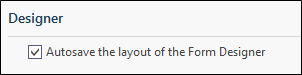
To explicitly save a layout while working in the Designer, click Save Layout on the Form Designer ribbon.
To restore a previously saved layout, click Restore Layout on the Form Designer ribbon.
Refresh all rows after an update
This option is selected by default. When this option is not selected, only the affected row will be refreshed after a data edit.
For tables without Primary keys, rows do not have a row-specific identifier; therefore the full record-set is always refreshed after an update.