MRT User App
About the Mineral Reporting Templates App
The Mineral Reporting Templates App (MRT) is a Micromine Geobank App for active Micromine Annual License Program members. It comprises two separate Apps; an Admin App for setup and a User App to produce the Reports. The Admin App requires the Administrator module, and the User App requires the Advanced Reporting module.
The MRT App is used to generate text file exports formatted according to the national requirements standard for resources exploration reporting developed by the Chief Government Geologists, through the Government Geoscience Information Committee: http://www.australiaminerals.gov.au/legislation-regulations-and-guidelines
For information on installing the MRT Apps, see Install the MRT Apps.
In the Configuration Manager, select User Interface | Apps | MRT User to open the MRT

The Mineral Reports Template (MRT) User and Admin Apps each contain an Instructions tab explaining how they should be used. Updates and further details will be added to the tab page.
For the MRT User App, see Instructions.
The MRT User App is used to process the export of MRT reports. The MRT Admin App must be used to configure the report export.
Generate Reports
The Generate Reports tab provides configuration for the export of reports in the Mineral Reports Template format.
Settings you configured in the MRT Admin App saved as a preset can be selected for the MRT User App.
You can Apply a Set of Configured Settings from the drop down provided, or configure a new set.
Use the Date Range calendars to set the Start and End date of the report for export.
The Report Year field is auto-populated with the year from the Date Range values. This can be edited if required.
Set the location for the exported report using the Export Location field.
The Project drop down is used to set the project for the information in the report.
Select the State/Territory for the report export from the drop down provided.
Select the Report Type from the drop down.
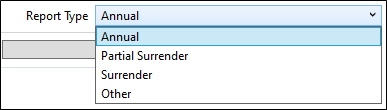
-
Annual - the standard annual report for the year set in the date range.
-
Partial Surrender - a report containing mandatory information on activity undertaken on a part of a mineral tenement which is surrendered.
-
Surrender - a report containing information on total activity for an expired or forfeited tenement.
-
Other - when Other is selected, you can enter a custom report type name in the field provided.
The Select Tenement/Lease table displays information for the leases in the configured settings.

If you select a lease from the table, any corresponding drillhole information is displayed in the table at the right.
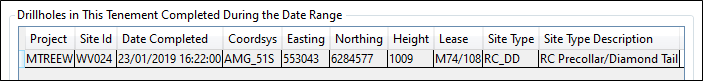
The Preview Template button is used to launch a preview of the template selected from the drop down based on the information configured. The preview is displayed in the Preview tab:

The Process Export for... button is used to export the configured report for the selected tenement/lease. If you click the button, the process will begin and information will be displayed on the Progress tab.