New Import
When you configure a new Import object, you associate the object with one or more import file specifications.
An import file specification determines the location and format of the source file, the name of the destination table, and the relevant field mappings between the source and destination.
To add an import to the current configuration:
- In the Configuration Manager, right-click on the User Interface| Data Transfer | Imports node of the navigation tree and select the New | Import option from the menu.
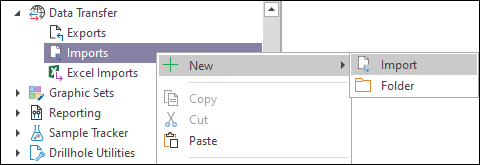
The Import Property Editor is displayed.
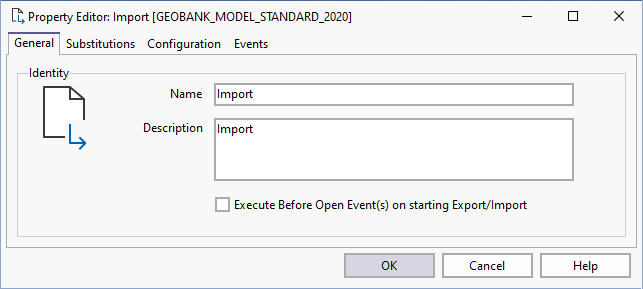
- Enter the general properties (Name, Description) of the import on the General page of the Property Editor.
- When you run select queries to create the datasets, Substitution Parameters (for example HOLE_ID = '?Enter the Hole ID?') can be inserted into the queries.
- To add the file specifications that will be included in the import process, click on the Configuration tab. See: Import File Specification: Configuration
- To configure the messages to be shown, or the scripts to be executed, when the import process is invoked, click on the Events tab.
If you are configuring a task in Unattended mode, be aware that you should use the full UNC path for any mapped network drive: for example, \\server001\data\reports\ instead of N:\Reports. For detailed information, see Automation.