Export Data for Micromine (DAT)
The Data Transfer component of the Configuration Manager contains tools used to import and export data for Micromine Geobank.
The Export Data for Micromine (Origin & Beyond) option exports Collar, Lithology, Survey, Sample and Assay data into DAT files.
To export data for MicromineOrigin & Beyond:
-
Open the Configuration Manager.
-
Select the Data Transfer| Exports | Examples option.
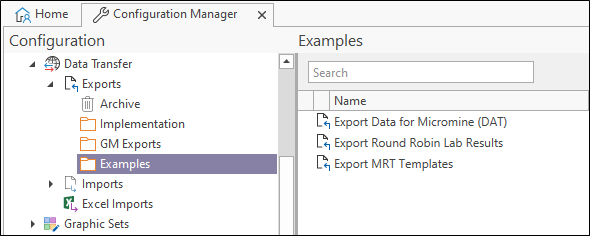
-
Double click the Export Data for Micromine (DAT) option.
The Property Editor: Export form opens.
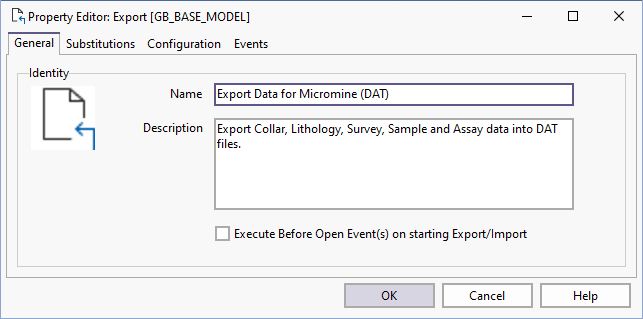
The General tab contains the Name and Description of the export tool.
If you are configuring a task in Unattended mode, be aware that you should use the full UNC path for any mapped network drive: for example, \\server001\data\reports\ instead of N:\Reports. For detailed information, see Automation.