Import a List of Tasks
To import a list of tasks:
1. Select Tasks from the ribbon
2. Select the Import button at the bottom left of the Tasks Setup window
3. Select the spreadsheet from the Import Tasks menu.
4. Confirm worksheets and synchronisation
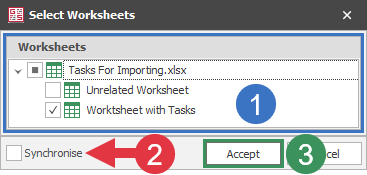
1. Sheets that have the correct headers (see Formatting above) are automatically ticked
2. Set Synchronise to true if you want to delete Tasks that are not present in the import sheet
3. Click Accept.
5. Confirm the Tasks to be imported
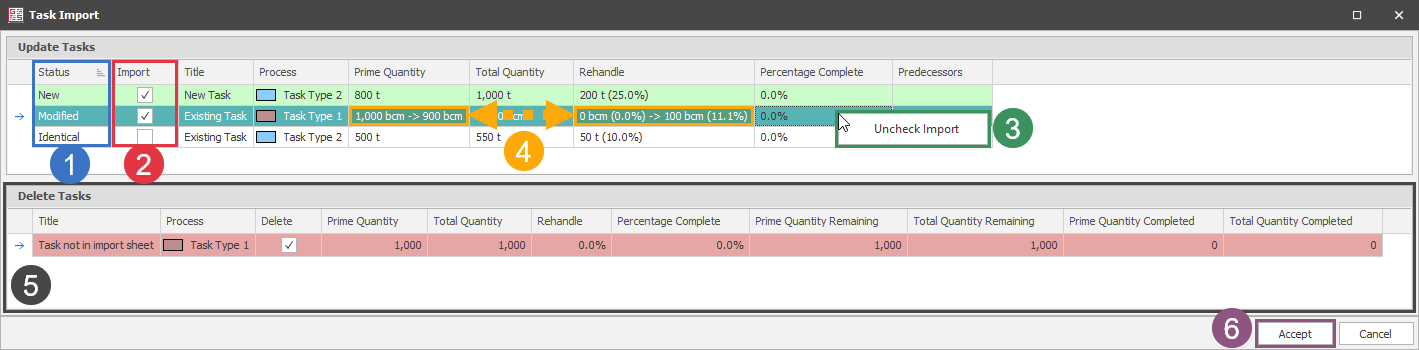
1. Confirm the status of each Task
2. Confirm whether or not New and Modified Tasks will be imported
3. (Optional) use the Right-click menu to adjust Import status
4. Confirm any modifications for the Modified Tasks
5. (Optional) if Synchronised, confirm Tasks that will be deleted
6. Click Accept.