Creating and Scheduling with a View
This topic describes how to create and open a View (a Gantt Chart) and add details to the Product and Nonproductive "Titles".
To create a new view:
1. Right-click Views in the Project Explorer and select Add
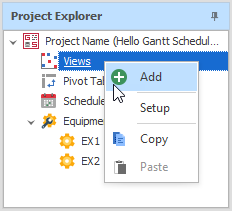
2. Name your View something memorable
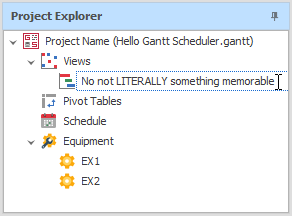
Adding detail to your Gantt Jobs
1. Open the new View's Setup menu through the right-click menu
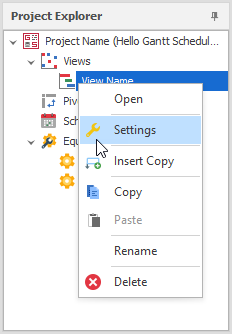
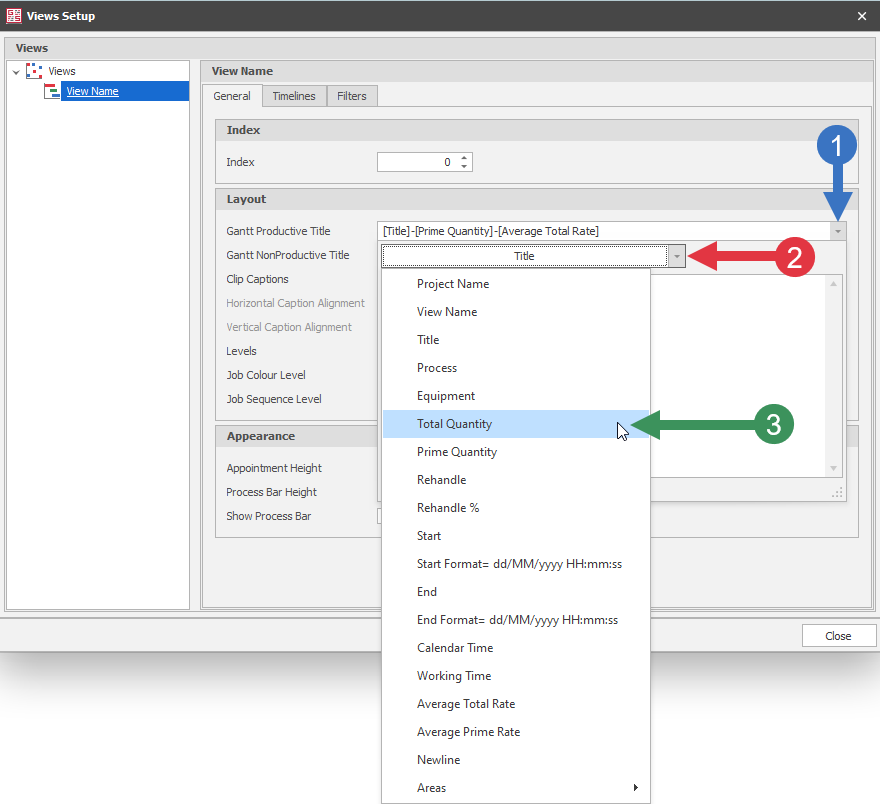
1. Select the dropdown next to Gantt Productive Title
2. Select the dropdown next to the word Title
3. Select tags to build up the following titles
* Gantt Productive Title: [Title]-[Prime Quantity]-[Average Total Rate]
* Gantt NonProductive Title: [Title]-[Calendar Time]
Open the View & schedule using it
Open the View
1. Open your View by right-clicking it and selecting Open
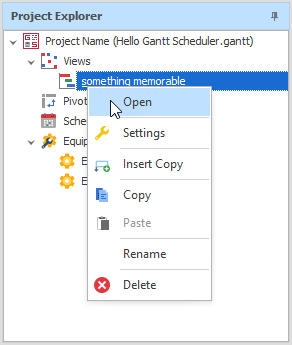
Schedule by dragging Tasks
This option only works when Equipment is the selected Level in the View Settings
Multiple Levels (even if it includes Equipment) or a Level that is not Equipment cannot be dragged to schedule.
Drag tasks along the timeline to change the path of the Equipment. This will automatically re-run the schedule.
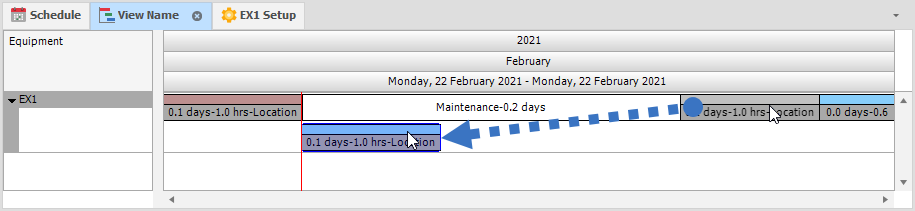
You can also drag tasks from one piece of Equipment to another as long as the Equipment you are dragging to can work the Process type