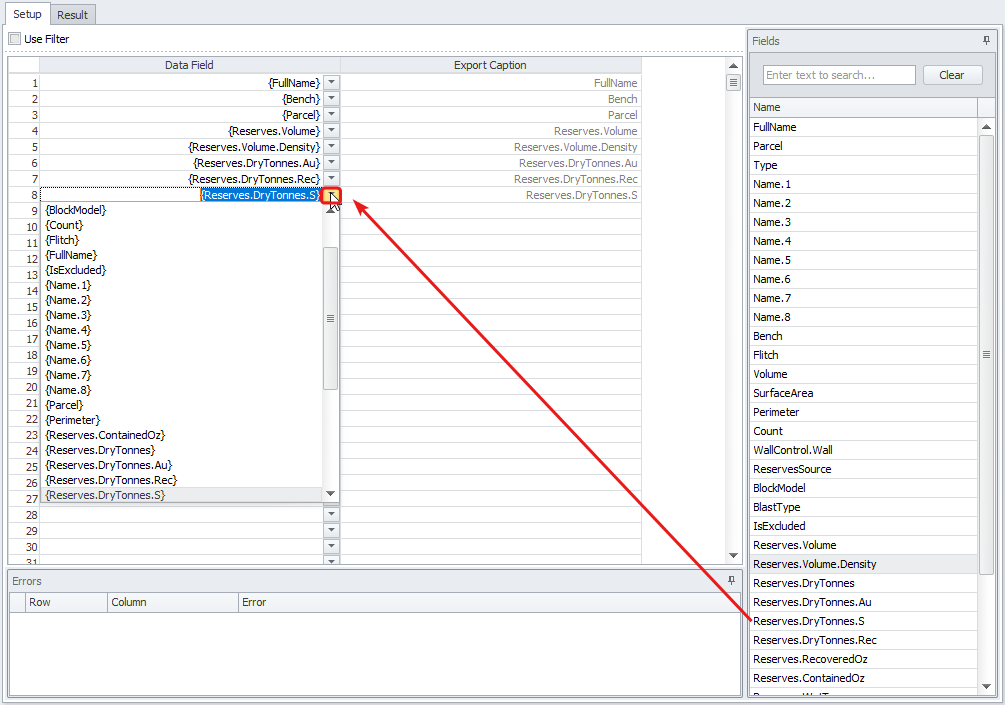Table Reports
Table Report (for Solids or Parcels)
You may also create Table type report for Solid or for Parcel by choosing required option from Add Report drop-down.
The table type reports consist of two interconnecting tabs: Setup and Table. In the Setup tab you can set all Data fields required to display in the Tables tab.
Use Table Reports to create and export a CSV file containing custom header names to match a specified format.
Drag and drop required fields from the right-hand list to the Data Field column or select them from a drop-down as shown on the right.
-
Any errors related will be displayed in Errors panel below.
-
After you have populated all Data fields required go to the Table tab and review the results. All columns will be displayed in the same order and with the Export Caption you set in the Setup tab.
-
It is possible to apply a filter to a Table Report. The filter can be created in the code editor that appears when the “Use Filter” check box is toggled on.
More details see Table Reports.