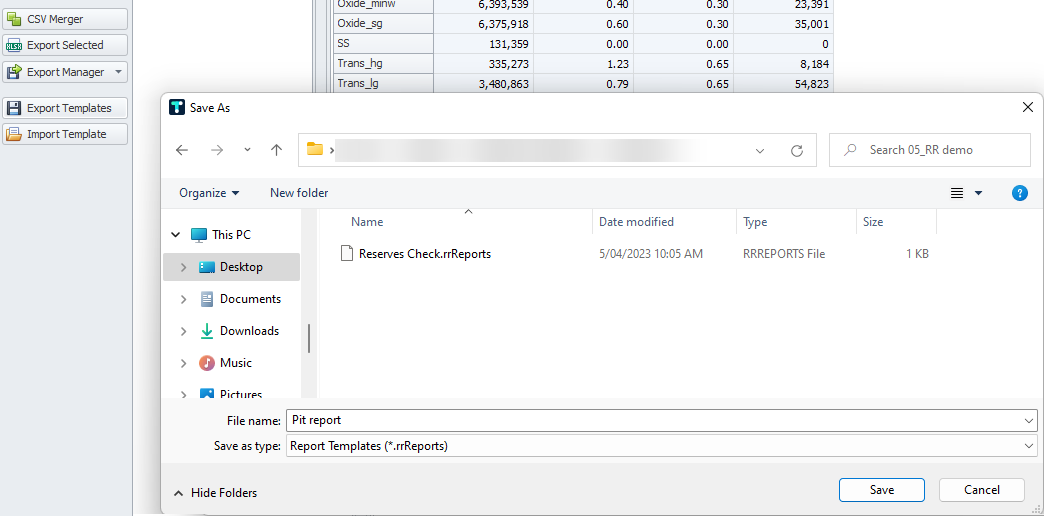Export Options
Besides reporting, in the Report tab, you also have different options to export your custom reports.
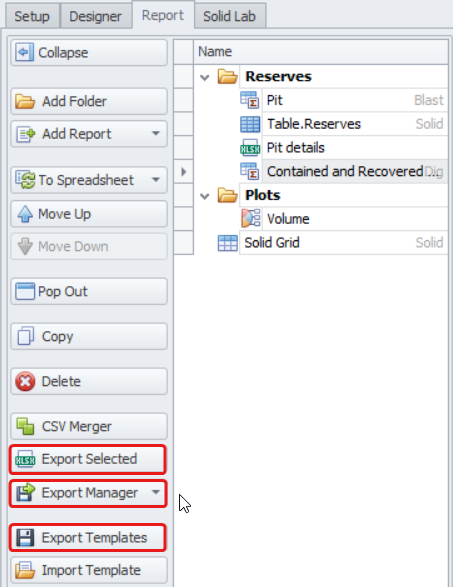
Export Selected
-
Select report(s) you wish to export.
-
Press Export Selected to export selected report in “.csv” or in “.xlsx” file format.
-
Pivot Reports as well as Grid Reports are exported in “.xlsx” format,
-
Table reports are exported in “.csv” format.
-
In the Save As dialog, specify a saving path and enter file name.
-
Click SAVE.
-
Exported file will be saved in the specified directory and ready to be open in Microsoft Excel and other CSV readers.

Export Manager
-
Press Export Manager button to create a new export set for your report.
-
Toggle reports you want to include in the export.
-
only Pivot reports can be included in export.
-
-
Click thefloppy disk with green arrow icon to specify a destination folder.
-
In the Save As dialog, specify a saving path and enter file name.
-
Click SAVE.
-
Exported file will be saved in the specified directory and ready to be open in Microsoft Excel.
-
Selected reports will be shown as separate sheets in Excel document.
-
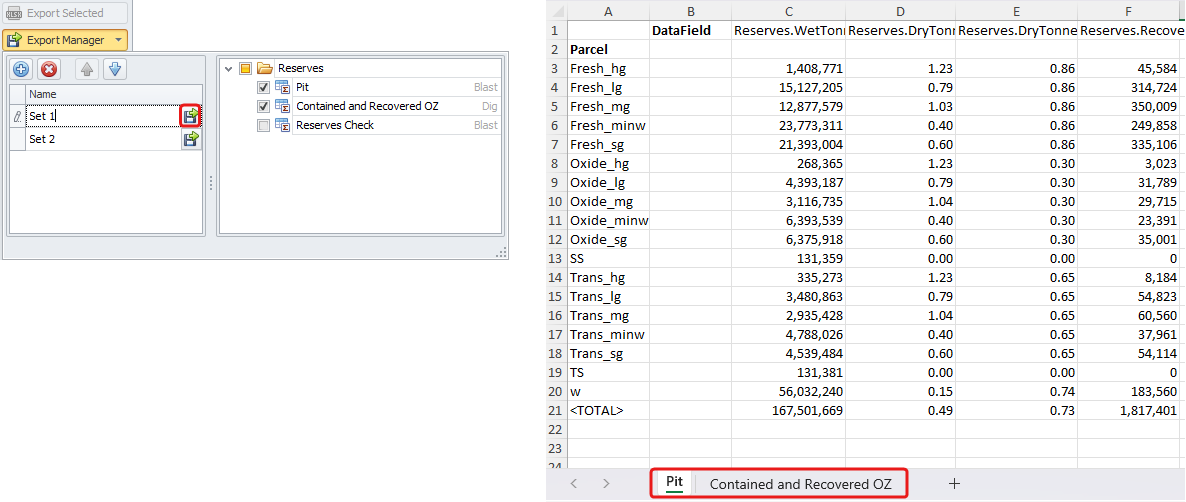
Export Templates
You may also export the template of the report you have created. For this press Export Templates button, specify a destination folder and press SAVE.
You can include multiple reports templates in the export.