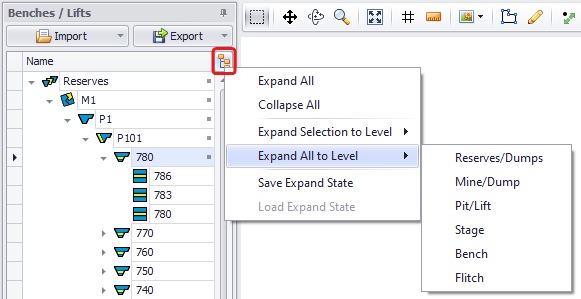Tree Hierarchy
On the Designer tab, the Tree Hierarchy is a tree structure which lists all levels of Dumps and Reserves in a certain order, for example, Reserve - Mine - Pit - Stage - Bench - Flitch. The hierarchy of these levels is set in the Phases setup step. If necessary, go back to this step and check the phases order in the list.
Click on a level to display it in the Viewport. You can also display the whole Reserve/Mine/Pit/Stage/Bench or selected solids using <CTRL> and <Shift> hotkeys.
-
Left-click on any level to display it in the Viewport. You can use the arrow keys on your keyboard to quickly view and navigate between the level records.
-
Double-click a level to zoom to it in the Viewport.
-
Expand the tree structure to the desired level. You can use the Expand/Collapse tool to expand selection or all levels.