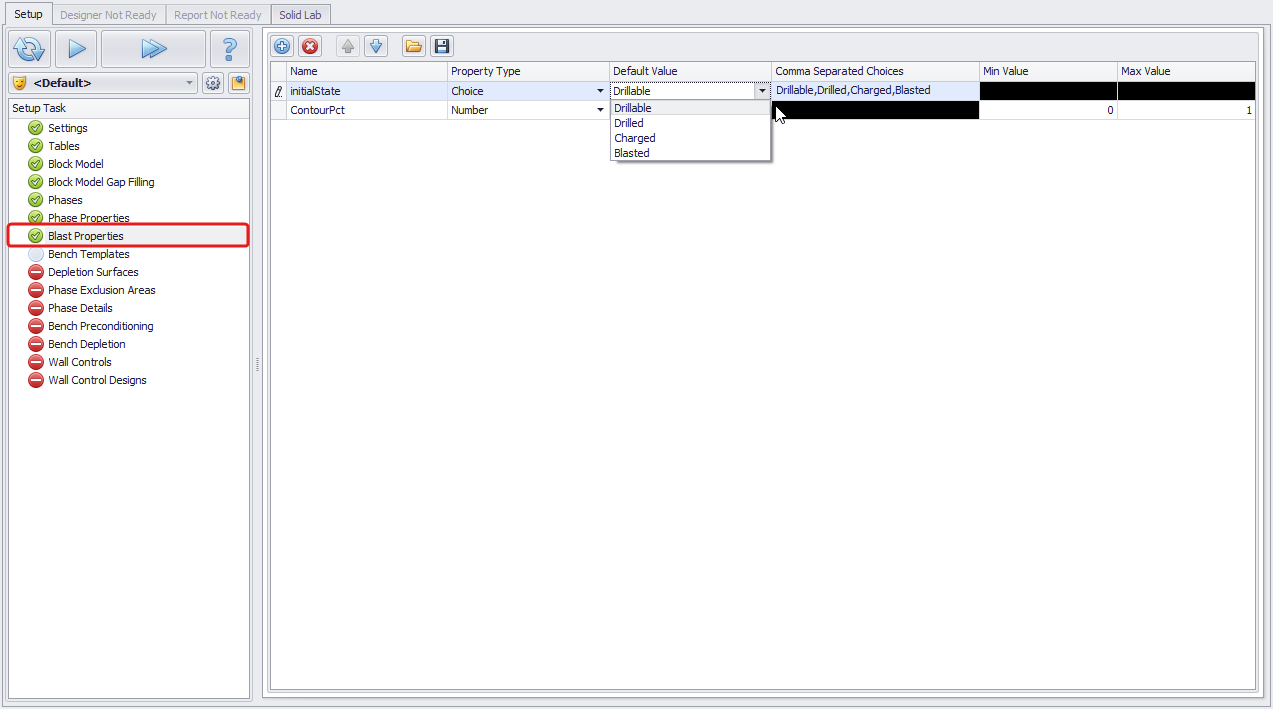Blast Properties
Blast Properties step can be used to assign a tag or a value to a blast solid for use in schedule software downstream.
Common examples:
-
Drill and Blast parameters: rock code, drill diameter, BWT.
-
Productivity parameters: productivity factor, bore flag.
-
Drill prescheduling: drill meters remaining.
To create new blast properties:
-
Click the blue plus icon to add a new blast property.
-
Name a property in Name column (spacing and special characters are not allowed).
-
Set its type (“Number”, ”Text” or “Choice”):
-
If selected “Number” then set default, minimum and maximum values in corresponding columns.
-
If selected ”Text” then type custom text in Default Value column.
-
If selected “Choice” then type your Comma Separated Choices and in Default Value column select one of them.
-
Press blue play button to proceed to the next step.