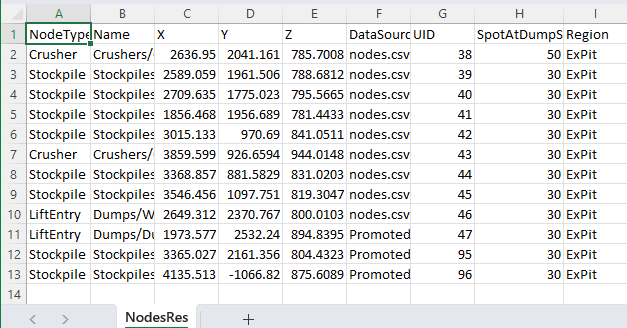Export Nodes & Segments to CSV
Nodes and Segments can be exported to a CSV file for backing up or transferring between projects.
-
On the Network tab, select Export | Nodes and Segments to CSV.
-
In the Export Wizard select the Destination file(s) for the export. You can choose a file and overwrite it, or create a new file.
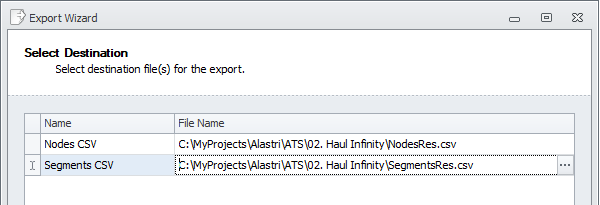
-
Select the Nodes to be exported to CSV and click Next to continue.
-
By default, all items will be selected.
-
Click the Filter icon to facilitate searching for the specific Nodes to be included in the export.
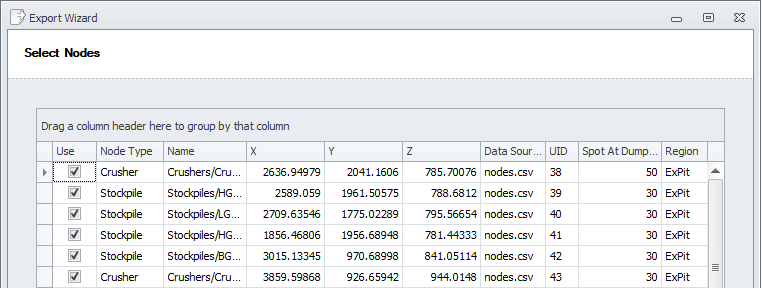
-
-
Select the Segments to be exported to CSV and click Next to continue.
-
By default, all items will be selected.
-
Click the Filter icon to facilitate searching for the specific Segments to be included in the export.
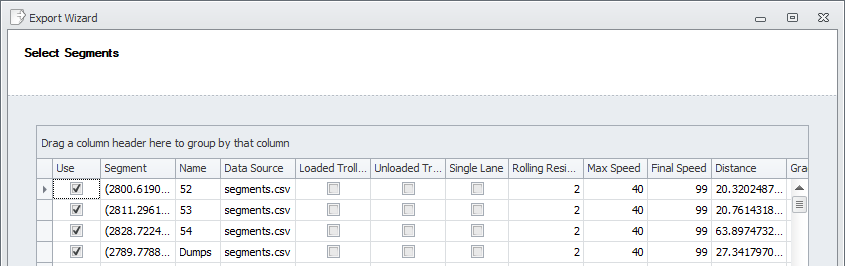
-
-
Wait for the export to complete and click Finish to exit the Wizard.
-
Open the generated CSV file to review the results. It should include all attributes and custom properties of the exported items.