Stockpile Chunks
Stockpiles are composed of chunks. Each chunk has a capacity, and acts as a bucket into which all dumped material is homogeneously mixed. Once they are full, chunks are then reclaimed as a single parcel.
Chunk Templates
Each stockpile has a chunk template, which defines how many chunks are in the stockpile, and how they behave.
-
For “Sized” type, the stockpile capacity is the sum of the chunk sizes.
-
For “Auto” type, the total capacity is entered at the Stockpiles step (next setup task).
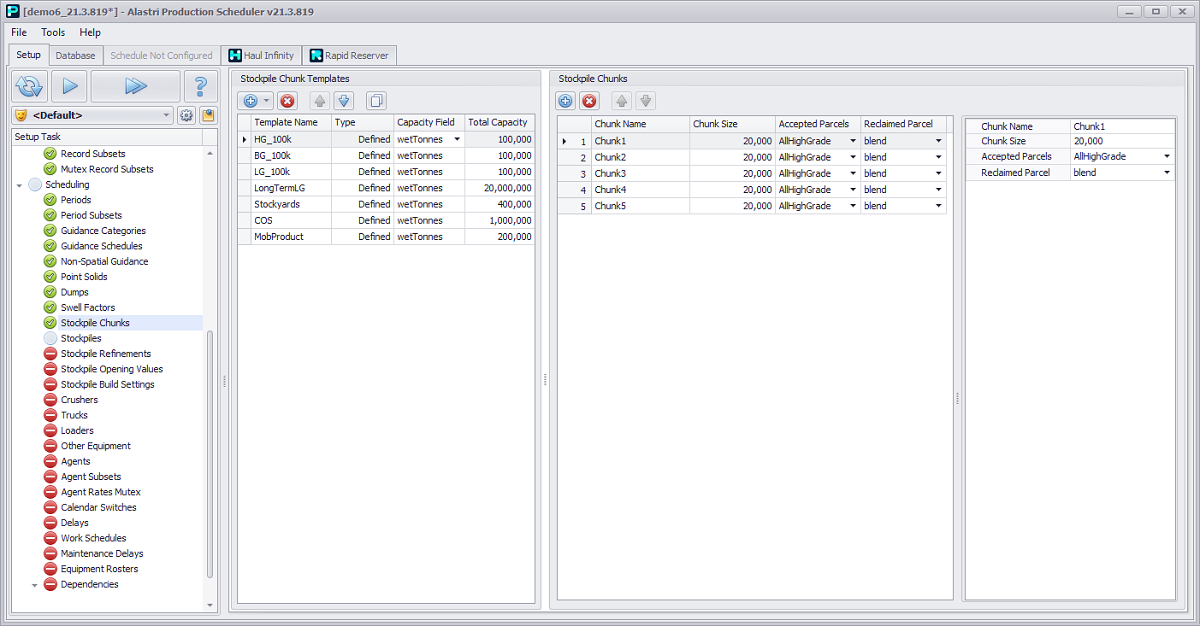
Stockpile chunks example
To add a Defined Stockpile Chunk Template:
-
In the left side panel Stockpile Chunk Templates, use the blue plus icon to add a new chunk template (Select “Sized Chunks” option from the drop-down).
-
Change a name in the Template Name column to “MyTemplate”.
-
Set a value in the Capacity Field column to “wetTonnes”.
-
In the right side panel Stockpile Chunks, use the blue plus icon to add chunks to the template.
-
For each chunk in the Stockpile Chunks panel:
-
Optionally enter a name (use this if the stockpile has named lifts),
-
Enter a chunk size,
-
In the Accepted Parcels drop-down, select a Parcel Subset to filter what materials can be dumped in this chunk. See: Parcel Subsets
-
In the Reclaimed Parcel drop-down, select a Parcel name to assign to the final blend. See: Parcels
-
The Total Capacity column displays the stockpile size (the sum of chunk sizes).
To add an Automatic Chunk Template:
-
In the left side panel Stockpile Chunk Templates, use the blue plus icon to add a new chunk template (Select “Auto Chunks” option from the drop-down).
-
Change the Template Name to “MyTemplate”.
-
Set the Capacity Field to “wetTonnes”.
-
In the right side panel Stockpile Chunks:
-
enter the total Number of Chunks,
-
in the Accepted Parcels drop-down, select a Parcel Subset to filter what materials can be dumped in this chunk. See: Parcel Subsets
-
in the Reclaimed Parcel drop-down, select a Parcel name to assign to the final blend. See: Parcels
Custom reclaim parcel names (such as “blend”) can be added in the Parcels step.