Equipment Rosters
Each piece of equipment needs to be paired with a work schedule in the Equipment Rosters step. The work schedule delays and maintenance delays result in an overall Equipment Roster.
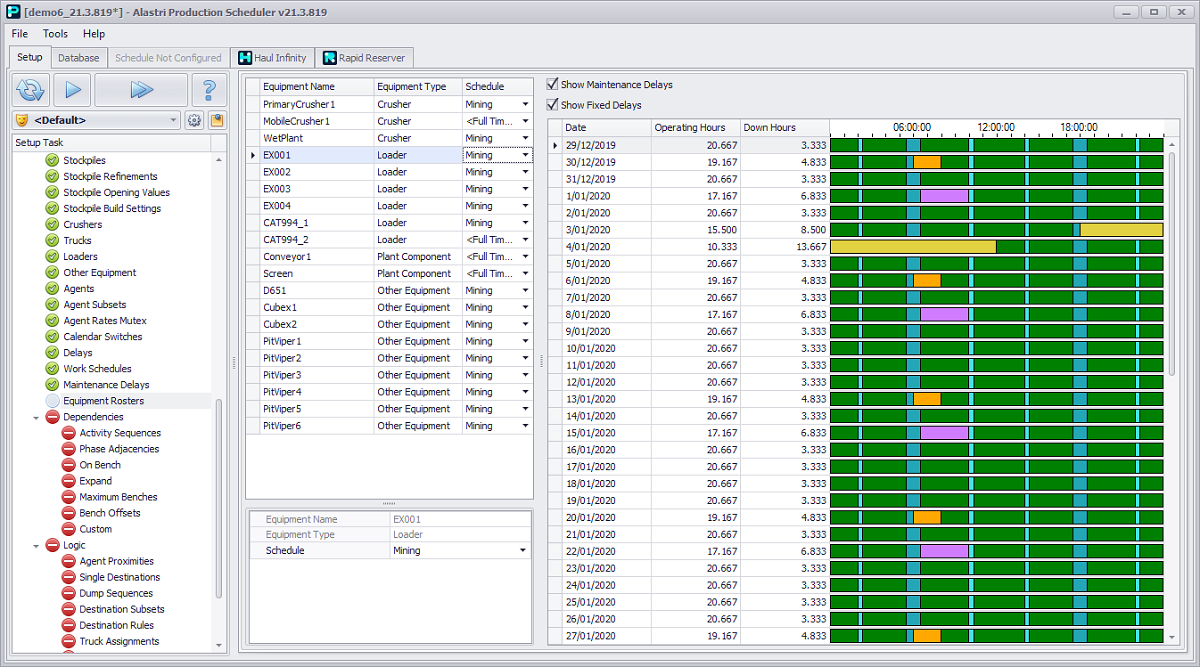
Equipment Rosters step overview
To generate an Equipment Roster:
-
Select a piece of equipment from the Equipment Name/Type lists.
-
Select applicable work schedule from the Schedule drop-down list.
-
Check the calendar timeline to ensure delays are correct.
-
Hover the delay bar to display delay information.
-
Toggle Show Maintenance Delays and Show Fixed Delays flags on and off to simplify the view.
-
You can use multi-selection function (<CTRL> or <SHIFT> keys) to quickly apply the same work schedule to the related equipment, such as production diggers or blasting equipment.